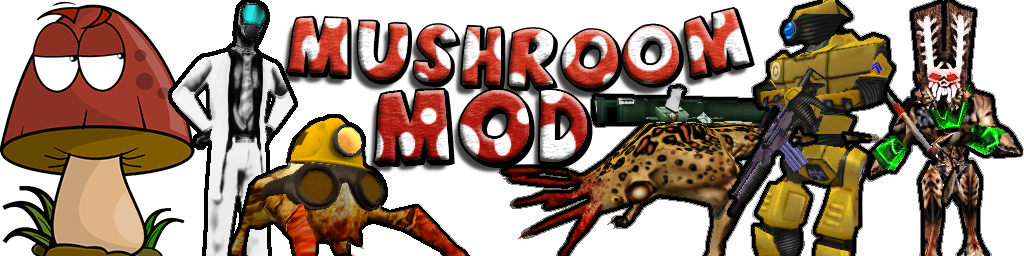
Mushroom Mod: Installation
Mushroom Mod comes with no-hassle installation. Firstly, you'll need to install Metamod. This can be done in one of two ways: by installing AMX Mod X or by manually installing metamod. The latter will be covered here. If you have AMX Mod X, skip to step 5. We recommend using metamod-p for the best results.
1. Firstly, download Metamod and unzip it.
2. Paste the Metamod DLL to the directory "Half-Life/SvenCoop/addons/metamod"
3. Open the file liblist.gam located in your Half-Life/Svencoop main directory and on a new line, write or copy and paste the following:
gamedll "addons\metamod\dlls\metamod.dll"
4. Save liblist.gam and close it out.
5. Now download the latest version of Mushroom Mod by clicking here.
6. Unzip the contents into your Half-Life directory.
7. Run the mm_install.bat file when it is inside your SvenCoop folder.
8. Enter Sven Coop to check if your installation was succesful.
Users who must access their game servers remotely must open (or create) the plugins.ini file located in "/addons/metamod" and manually add a new line with the following:
win32 addons\mushroom\dlls\mushroom_mm.dll
 Configuration
Configuration
You can configure Mushroom Mod based on what map your server is on or through a universal configuration. Configuration is met through the usage of specified values. These values are currently static. Global Values change most user's needs. For example, if you wanted to change the price of a Rocket Launcher Sentry, you would find the value as specified in the configuration:
gid:4:60 ;rocketlauncher
Then you would change the number "60" to any other price between 1 and 999 inclusively. The format of all values is as follows:
type:ID:value ;specifier
For the extent of this manual, we will only go through changing values.
If you want to change the value of something or disable a feature based on a level, then make a new file with the map name, ending with ".mmx.cfg". So, for example, if I wanted to make a configuration for the level svencoop1, I would make a new file called "svencoop1.mmx.cfg". Next, copy the contents of one of the existing map configuration files (two examples are given in the Mushroom Mod download package) over to the new file. Then modify it as you please.
You can enable or disable features depending on what you're looking for. For example, if I wanted to disable vehicles on the level svencoop1, I would find the vehicle feature:
fid:5:1 ;vehicles
Then I would change the value from 1 to 0.
In some cases, you may encounter a level where a certain monster cannot be killed, lest you fail the mission in question. To remedy this, you can specify certain monsters in map configurations. Once you specify the monster, sentries and monsters will not harm it. If I wanted sentries and monsters to ignore all robogrunts, I would find the "igmon" value set, and add a new line within it as follows:
mid:monster_robogrunt:1 ;set_ignore_monster
Note that all values must be kept in the proper format. If they are not, we cannot guarantee that the plug-in will interpret the value correctly, which may result in features being disabled. Additionally, remember that mangling a configuration file may result in crashes.
On the latest version of Mushroom Mod you can also configure global values in game. See the command list for more information.
 Additional Notes
Additional Notes
Here are a few other notes that you might find useful:
- Toggling Global ID #23 will specify whether to show the welcome message.
- Toggling Global ID #24 will change whether the user can only pickup one item or many. It's not recommended to set this to zero because one player may take all the items and never end up using them.
- Toggling Global ID #25 will enable or disable precache control. We highly recommend keeping this component enabled. It is highly likely that your server will crash if you disable it whilst playing a very large level. For more information on precache control, see the Manual.
- Toggling Global ID #26 specifies what motion set to use for the hoverboard. By default, the basic acceleration motion set is used, in which the hoverboard automatically accelerates and the player simply turns directions. The other uses momentum based on a player's velocity to move forward, and thereafter accelerates based on scaled velocity. This motion set is much more useful if you prefer hoverboards that fly more than they hover, but it takes some time to get used to.
Also note that Mushroom Mod does not work on most Ent maps and is partially incompatible with Ent Mod. Do not attempt to modify a Mushroom Mod entity using Ent Mod or your server may crash.
Mushroom Mod was not intended for listen servers, although the only difference is that the host may occasionally experience overflows as opposed to using a dedicated server.
Have fun.
Copyright © DigitalSerpent 2015 |