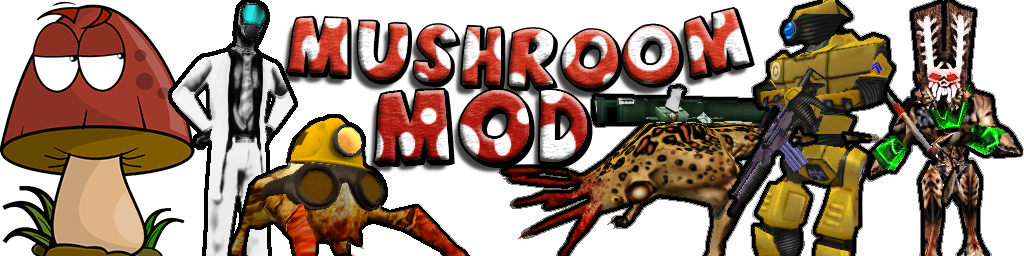
Mushroom Mod: Commands
Mushroom Mod comes with a user friendly interface for basic spawning and interfacing with Mushroom Mod's entities. For a straightforward approach to using all features, simply say "mmxmenu" in game chat and use the menu accordingly.
For everything else there is the Mushroom Mod command set. There are also some commands that are not included in the main menu which you may need if you are using the vehicles and/or gadgets feature. The following is a full list of commands:
![]() Cvars
Cvars
mmx_sentry_max - A value from 0 to 3 will limit players to only having that many sentries.
mmx_monster_max - A value from 0 to 3 will limit players to only having that many monsters.
mmx_feature_<feature> - Toggles the feature. <feature> can be sentry, monster, vehicle or gadget.
![]() Admin Commands
Admin Commands
admin* - This is a parent parameter. This means other values come after admin. The following are children parameters of admin:
login - Login for admins
addfrags - Gives you 200 frags.
setvalue or setconfigvalue - With these commands you can change global values in your configuration in game. The format is as follows:
mushroom admin setvalue <type> <id> <new_value>
So, for example, you can change the price of a snark launcher sentry to 35 by typing mushroom admin setvalue gid 5 35
If you have version 1.2.4 or lower, only global values are accepted as types.
camera utilities - There are camera utilities that allow an admin to watch an entity. watchabove <value> allows an admin to watch an entity from above, and watchpolar <value> allows them to watch an entity from behind. stopwatching returns to player view.
![]() Client Commands
Client Commands
All commands begin with mushroom, so anything specified will be preceded by "mushroom." For example, if "help" is a command, you should type "mushroom help" in console.
useitem - Use an item in your inventory. Item names include: ghost, bomb, hornet, hack, and blackhole. So if I had a timed bomb in my inventory, I would type "mushroom useitem bomb" in console.
addlasersentry<#> - Add a laser type sentry. Replace # with 1 or 2. If I wanted to add a Railgun Sentry, I would type "mushroom addlasersentry1" in console.
vehicle* - This is a parent parameter. This means other values come after vehicle. The following are children parameters of vehicle:
makedrone - Spawn a Drone. makechopper - Spawn an RC Helicopter. enter - Enter your vehicle. exit - Exit your vehicle |
So if I wanted to make a drone, I would type "mushroom vehicle makedrone" in console.
hoverboard* - Spawn a hoverboard. It has one child parameter: off, to leave your hoverboard.
divejump - Purchase walljump gadget.
addmonster* - This is a parent parameter. This means other values come after it. The following are children parameters of addmonster:
rocketsquid - Spawn a Rocketsquid. robohacker - Spawn an Robohacker. voidshifter - Spawn a voidshifter. mage - Spawn a Necromancer. crab - Spawn an Engineer Headcrab. scientist- Spawn a Mad Scientist. |
addsentry - Spawns a sentry placer.
setclass* - This is a parent parameter. This means other values come after it. The following are children parameters of setclass:
coil - Spawn a Teslacoil. rocket - Spawn a Rocket Launcher. launcher - Spawn a Grenade Launcher. snark - Spawn a Snark Launcher. bullets - Spawn a standard sentry. |
removesentry - Attempts to remove a sentry closest to you that you own.
makedispenser - Makes a health dispenser.
makecharger - Makes an armor dispenser.
makesoda - Makes a vending machine.
teleporter* - This is a parent parameter. This means other values come after it. The following are children parameters of teleporter:
in - Creates an inbound teleporter. out - Creates an outbound teleporter. in remove - Attempts to remove your inbound teleporter. out remove - Attempts to remove your outbound teleporter.
|
removesentry - Attempts to remove a sentry closest to you that you own.
movemonster <id> - Move a monster you own based on the order in which you spawned it.
movesentry <id> - Move a sentry you own based on the order in which you spawned it.
getsentryinfo - Attempts to find a sentry nearby and relays information about that sentry to the user.*
move - Move an object depending on the type specified.* In example "mushroom move teleporterin" will move your inbound teleporter to your current location.
*This is a component of a feature that has not been completed and thus will not work on version 1.2 or earlier.
Copyright © DigitalSerpent 2015 |